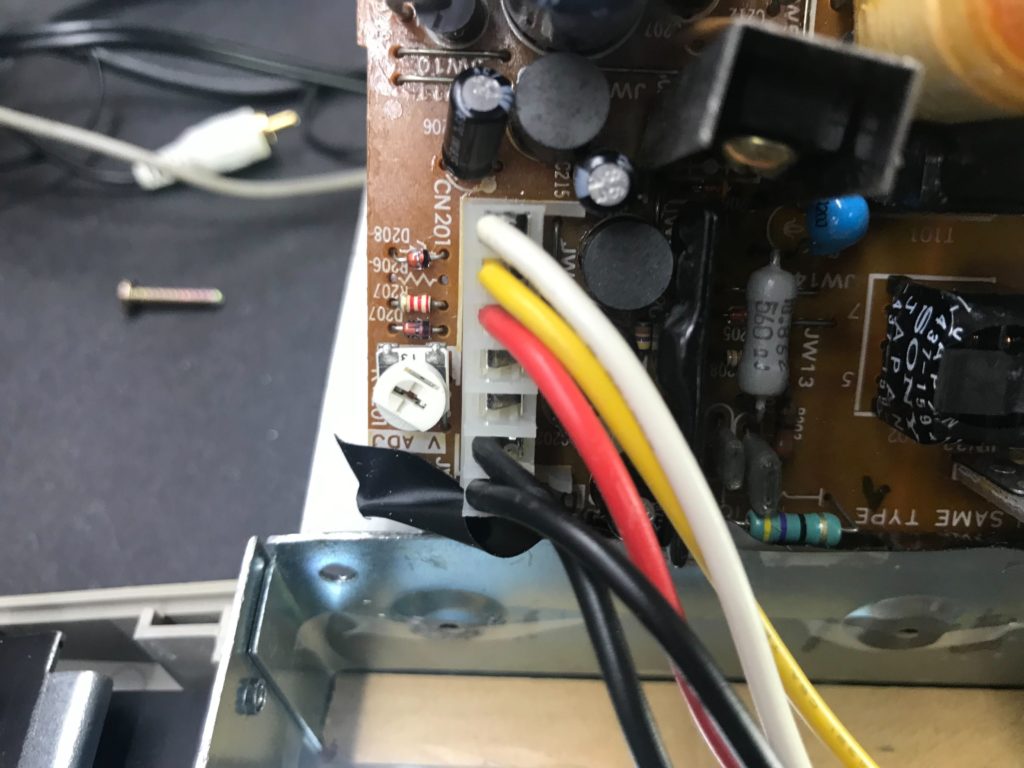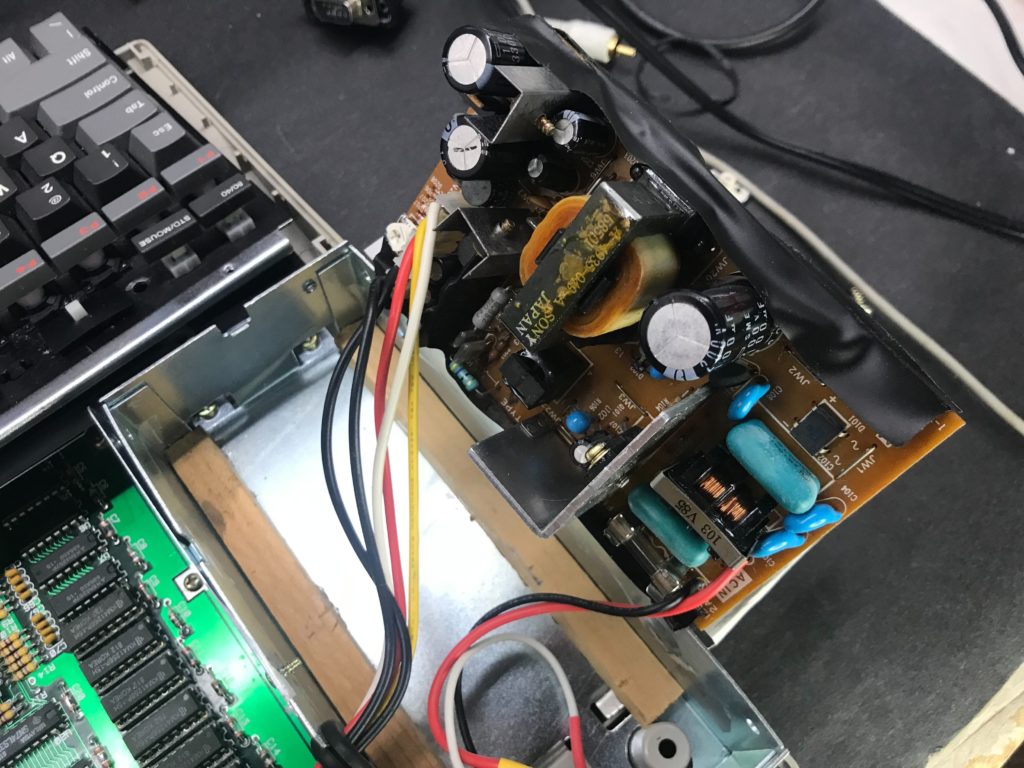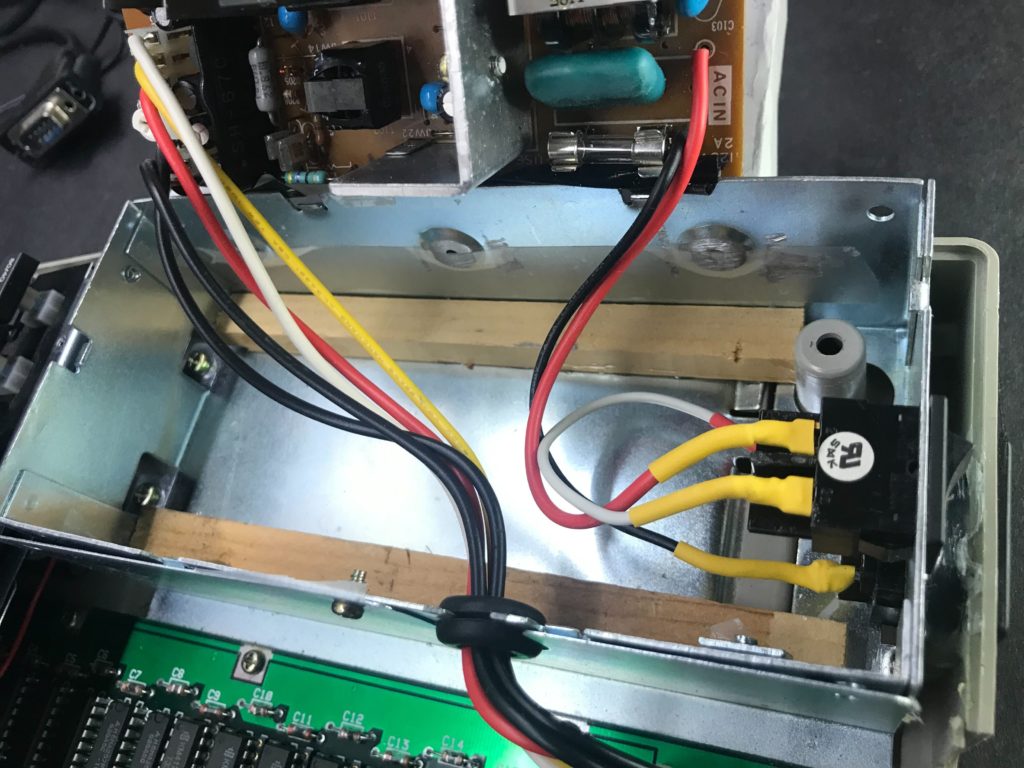If you live in a country that uses 220V, you can convert your Apple II power supply, if the power supply is Dynacomp or Astec AA11040. It basically involves removing a jumper wire that makes the power supply a voltage doubler.
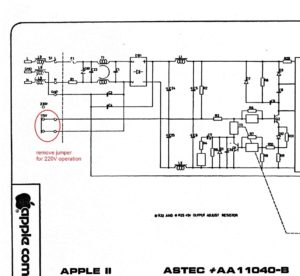

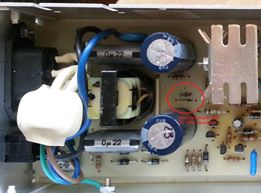
If you live in a country that uses 220V, you can convert your Apple II power supply, if the power supply is Dynacomp or Astec AA11040. It basically involves removing a jumper wire that makes the power supply a voltage doubler.
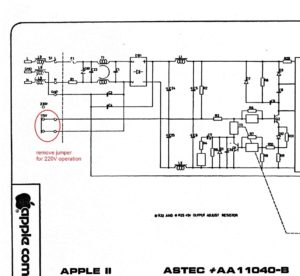

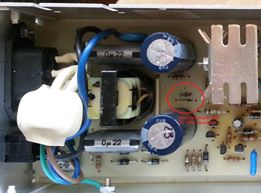
The Franklin ACE 500 has 256K of memory installed, with room to add an additional 256K for 512K total RAM. Other options include a battery-backed clock and calendar.
There is space for internal power supply, but it is empty. You can insert an Apple IIc plus power supply in that space
The power supply pin assignments are:
1) GND Sense
2) GND
3) GND
4) -12v (0.1A)
5) +12v (1.2A)
6) +5v (1.8A)
7) +5 Sense