To change your password:
Go to Profile (left menu) and scroll down to New Password –> Generate password, click and replace the generated password with your own. Click on Update Profile.
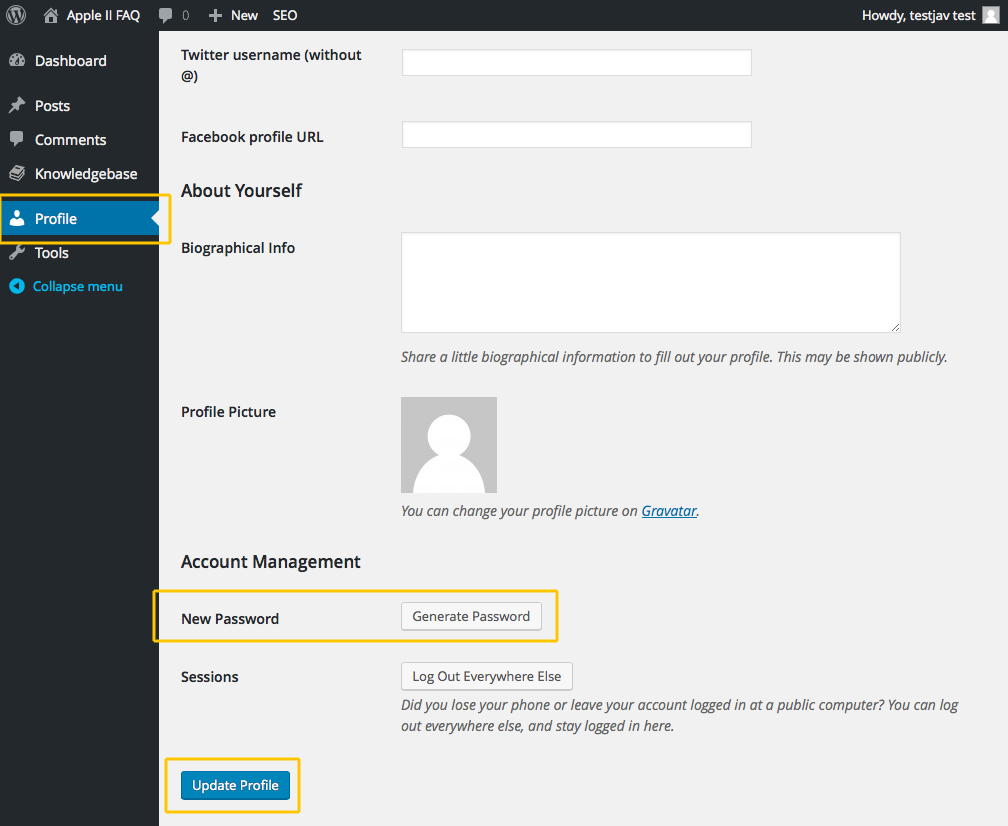
To add an article:
Go to Knowledgebase (left menu)and select “New Article”. After adding the content, please select the Knowledgebase Category on the right panel. Then submit for review.
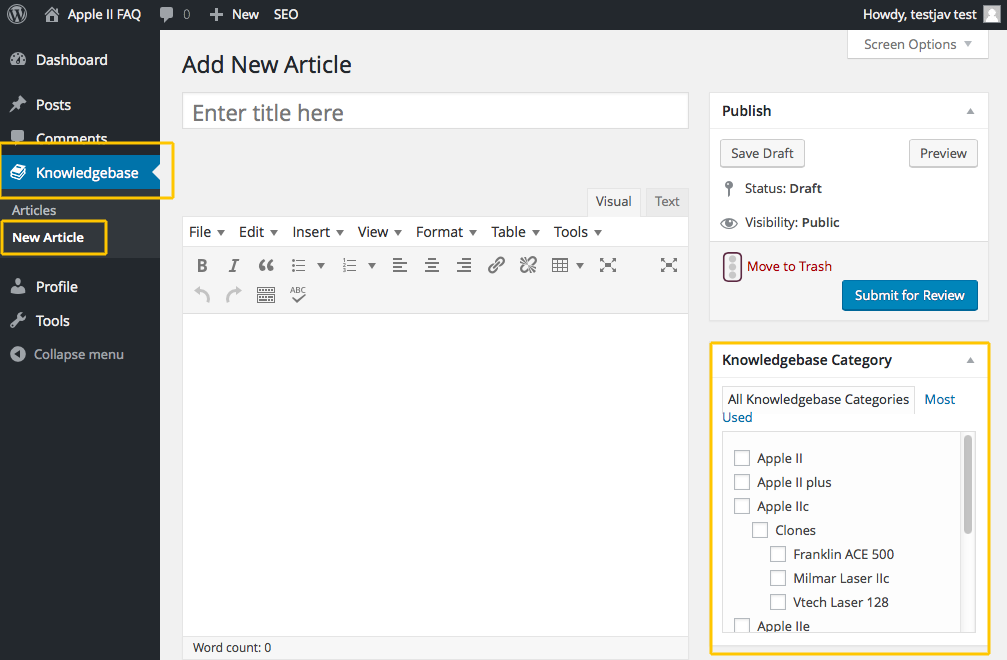
Please contact Webmaster for any issue.